MSME Reg No: UDYAM-TN-24-0006562. Dt:25-11-2020 +91 98844 88190, +91 63748 64578
TCP/IP Digital Clocks can be connected with already available Network. Your Server will work as a IP based Machine. In TCP / IP the time data will be translated from serial protocol to LAN protocol and the clock will be connected through Local Area Network.
For the installation of TCP-IP Digital clocks in your facility, you should have LAN Network with LAN switches or Ethernet ports.
Each clock will be allotted with an individual IP address. The clock will be connected to the nearest LAN Switch.
You can connect as many digital clocks as you want to the LAN Network. The time in any particular digital clock can be adjusted or can be edited by selecting the IP address of the clock.
Every clock connected to the system should have a dedicated IP address. Only then you can monitor the time or alter the time in that particular clock.
You can configure the TCP/IP Clock by Hyper Terminal Software. Customers can change the Clock's default IP to their factory IP Address.
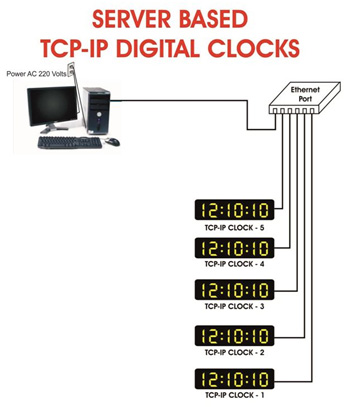
After the installation of the TCP-IP Digital clocks at your facility, You can monitor all the clocks working status by sitting in your maintenance department or at your Server room. To facilitate this facility we will supply and install a Windows based software named as "Clock Status Update Software".
Image of the Software after installing in your system:
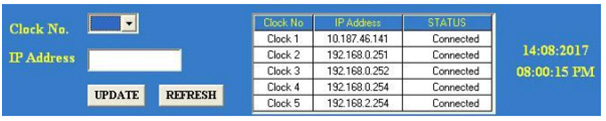
Software detail: TCP/IP Clock Status update Software is a package comes in CD. It can be installed in any windows based system in any one of your system. It has the provision to store the IP of your TCP-IP digital Clock installed at various departments. At every minute once it will update the Server time on the clocks. The computer in which the software installed should be ON at 365x24 Hours. This may please be noted.